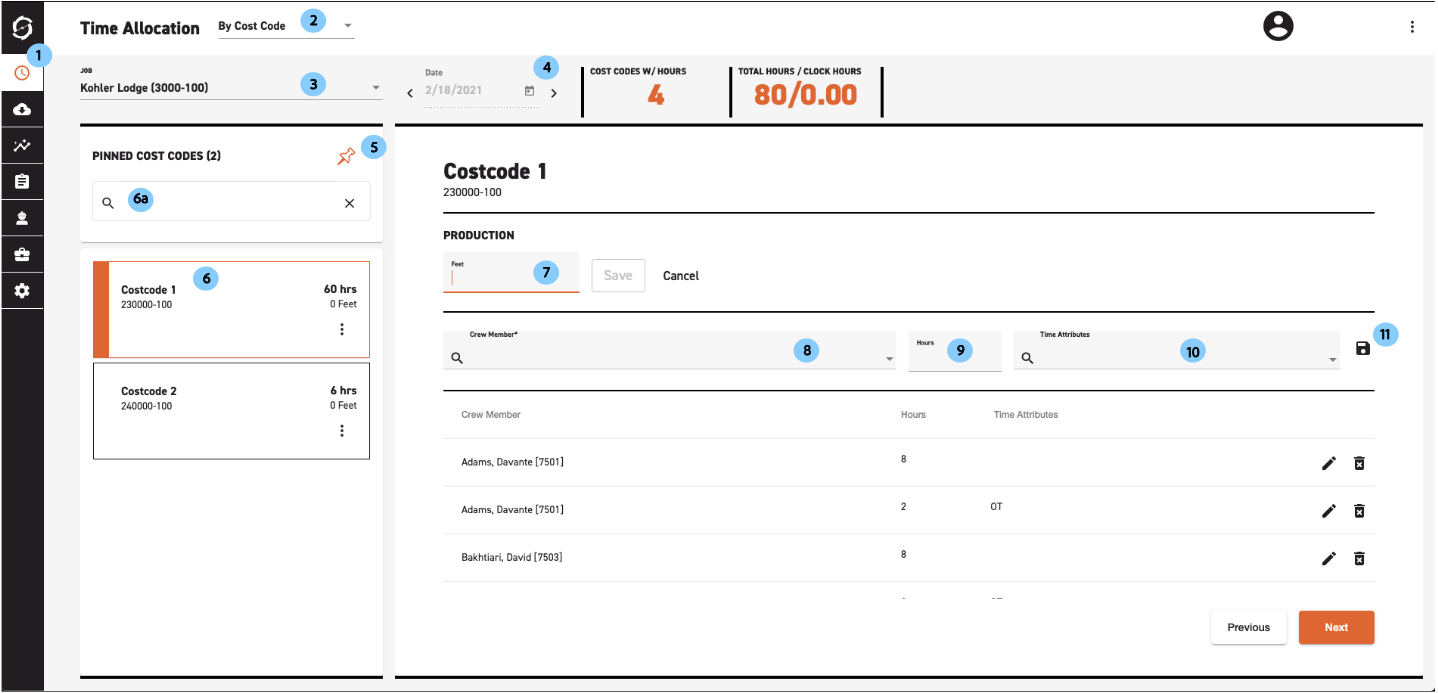Time entry by cost code is great for a productivity first view of what the crew has accomplished in a day. Here you can enter daily productivity and individual crew member time against single cost codes.
- Navigate to Time Allocation
- Choose By Cost Code from the drop-down
- Choose your Job from the drop-down
- Select the Date
- Select the Pin icon to search for and add more cost codes to allocate production or time
- Select a Cost Code to enter production units completed and/or time worked
- Optionally use the Search Bar to filter your pinned cost codes for ease of selection
- Record the Production units completed and Save
- To enter time, search or use the drop down to find the correct Crew Member
- Enter the Hours for the selected cost code and crew member
- Add Time Attributes to hours as needed - not required
*Overtime (OT), Double Time (DT), and Paid Time Off (PTO) attributes are included in the default list dropdown - Select Save or hit enter to add the time. The total hours and attributes applied to the cost code across all selected employees is displayed below.
- Repeat for additional cost codes, employees, dates, and jobs as needed