Crew Member Setup enables you to manage the master records for your people.
Set Up or Edit a Crew Member
- Navigate to Crew Member Setup.
- Use the Search Bar to find existing crew members.
- Click the Plus icon to create a new crew member.
- Provide the necessary details for the new crew member including First and Last Name and ID.
- Save to create the new crew member.
- Edit the details of the crew member at any time.
- Repeat for additional crew members.
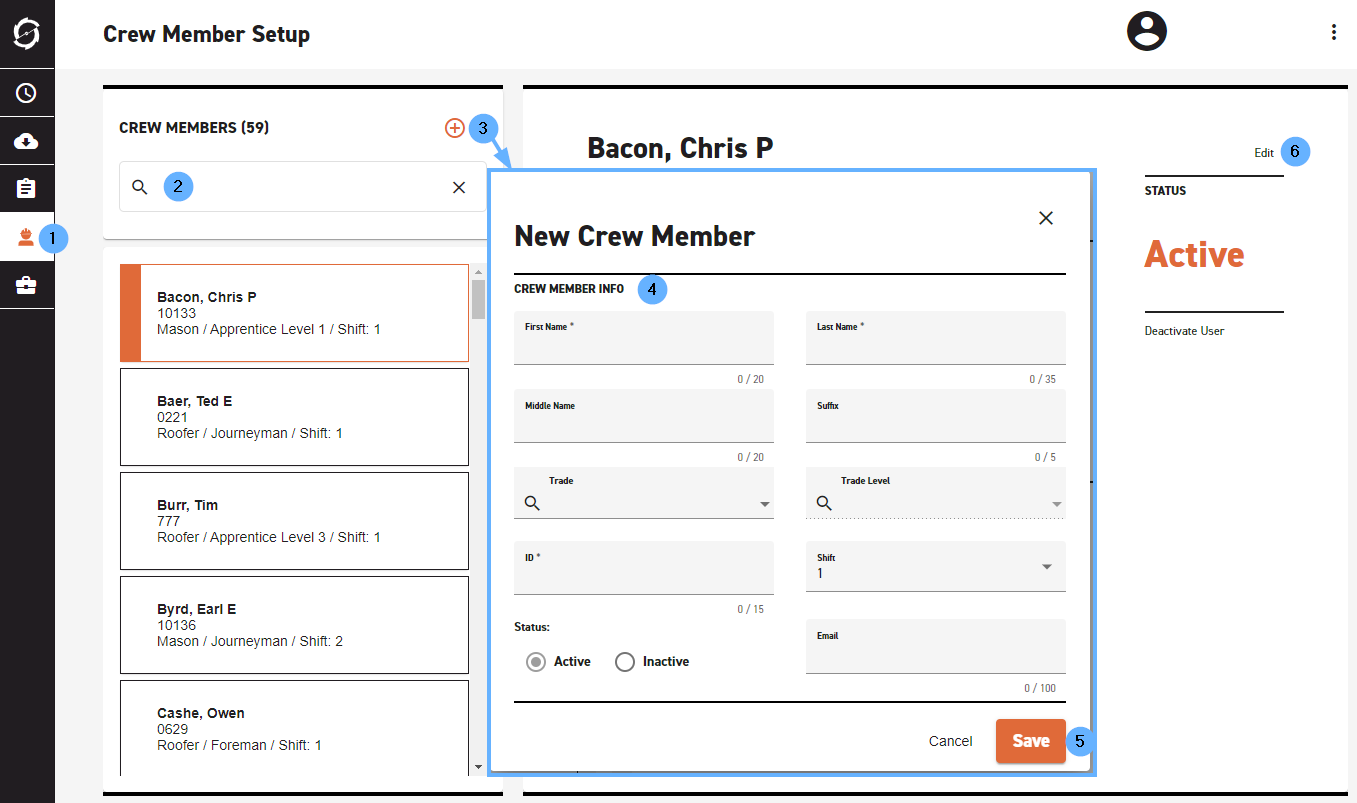
Upload Crew Members
Individual setup for large sets of crew members could take some time. That's why STRUXI allows you to upload all of your crew members in a single go.
- Navigate to Crew Member Setup.
- Click the Upload icon.
- Download the template csv if you'd like.
- Enter/paste in your data, and Save.
- Select your csv file for upload.
- Review the information in the preview pane.
- Once you verify everything looks correct, click Upload.
Important things to keep in mind:
- The upload process will create new and update existing crew members. It will not delete existing crew members that are absent from the file.
- We recommend downloading and using the template so you know all the information STRUXI lets you import.
- Employee Identifier, First Name, and Last Name are required for each crew member.
- If an EmployeeStatus is not provided, a default of "Active" will be used.